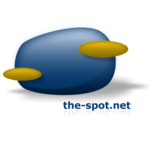 Updates are hard to come by these days – especially when in order to have an update, you have to build a new computer, learn a new operating system, and install/learn/configure a new software service.
Updates are hard to come by these days – especially when in order to have an update, you have to build a new computer, learn a new operating system, and install/learn/configure a new software service.
I’ll start with [[Trinity]]. When [[Oracle]] crashed, in early October, I was left without any kind of service on a server that I ran. So, no email, web, ftp, vpn, and file search…among others. So, with haste, I put together a small linux box running Fedora Core 5 – for it was as good a time as any to learn linux – so that I could reinstate at least an email server and DNS server. As I use my network more and more, I am realizing that with a router as powerful as the hacked Linksys routers with the DD-WRT linux distro on them, there is really no need for a dns server, except internally…and even that is not needed.
At any rate, I built up [[Trinity]] to complete the set of three computers, with an appropriate name. [[Trinity]] runs Qmail and also a Wildfire jabber server. Once those were back up and running, I decided to return my attention to my next plan that required linux in the first place…Asterisk.
After doing some reading, and watching a podcast done by SYSTM with Kevin Rose, I put together another linux box with Fedora Core 6. Only to find that there were networking issues still with the software. Samba wouldn’t create a dns name associated with the ip address of the computer. Basically (incase those weren’t the right words), I couldn’t type the name of the computer to get to it, like I could my others. And this happened both at home and on the one I created at the office. So I moved my home computer to CentOS, and the office computer to Fedora Core 5…both of which were called [[Link]], to represent the communications link on the network.
But having recently been released from my job, I will focus on [[Link]] at my home. I have it set up and running successfully for several weeks now…and have purchased an ATA hardware device that I am still trying to get to work with the system. But the SIP softphones work for voip pc to pc phone calls with other people on my network. However, I only recently released the request for beta testers on this project.
I am using X-Lite as was suggested in the Asterisk Handbook. However, with my first beta tester, their Mac client does not work, crashed several times, and would not actually connect to the network – where as I have been able to connect to it from home, work, and starbucks without the use of a vpn. So I am looking for other clients that actually work with all the OS systems.
One of the things I’m also trying to figure out is the connection between Asterisk and Jabber. There is a plugin for Wildfire to use Asterisk-IM capabilities. I have the [[Trinity]], the jabber server, connected to [[Link]], the asterisk server, but I cannot get anywhere beyond that. And the documentation on such things is few and far between.
For those that are trying to get your Wildfire Asterisk-IM plugin to connect, you need to create an entry in your /etc/asterisk/manager.conf file for the jabber server’s computer. For example, something like mine:
[trinity]
secret=g00dp455w3rdz
permit=192.168.1.50/255.255.255.0
That puts an entry for “trinity” in there as a manager with a password, and the ip of the computer. Then you can fill out the form on the Wilidfire Webadmin page:
* Enabled: Yes
* Server: <insert your server ip/domain name, either local or remote>
* Port: 5038
* Username: <username in [ ], in my case, trinity>
* Password: <your password for [username], you put for “secret”>
You don’t really need to concern yourself with the rest of the settings, unless you’re trying to do something more advanced. And up to that point, that’s all I’ve got. I’ll post what to do in order to make things work, as a follow-up to this article.
I also started work on the MySpot page a while back. I finally had the revelation about how to code it efficiently to get the best working result for putting a page out there. I intend to run three iterations over it before it’s finished.
First: to get a working page that is modular for it’s features.
Second: to get AJAX features working on it, to do some auto refreshing, and modular loading, as well as same-page authentication for the login script.
Third: to go back and edit out the code that is not needed in the pages.
Motivation to finish it up has been lacking though. Every time I come close to getting started something crashes, or breaks, or comes up that I have to turn my attention to….like finding a job, or fixing my sink, or getting food for the next meal…or even reinstalling Java because a server is being a retard. But I intend to work on it some more tomorrow.
So that’s all for this update.

